Our company WR Développement is a partner of Acceo, we want to present you Bulk mail for Acomba. This is an incredible software working with Acomba.
I would like to ask you for a moment of attention regarding the product that I want to offer to you and your customers. This great project is finally patching the hole in the Acomba software in the process of inbound advertising and sending e-mails to the clients. First Acomba is missing extremely important tools for advertising directly from its database. Secondly, there are tools for sending e-mails but it is allowing only sending Plain Text e-mails. What we offer is make your advertising extremely easy. With a few clicks your newsletter can be send to any number of customers as fast as your Internet Provider is allowing it. Using the same tools you can create personalized letters, envelops and labels. Your newsletter can be finally designed as you prefer. It can be colorful and full of the pictures that show your products or merchandises. Bulk Mail for Acomba can be used by less experienced users that have a difficulty with operating the computer. The inbound advertising is suggested by the biggest gurus in that field. However there is a thin line between e-mail advertising and the spam. That’s why your e-mail to the customer has to be personalized. Your client has to know who you are, has to recognize you. Your customer also has to know, that you know the name the business or person to whom you send it and it is not a guess. That can be easy accomplished using Bulk Mail for Acomba by using the variables that are easy to select from the ribbon located above your letter. The simple “Recipient_Name” variable inserted into you letter will be replaced with the appropriate name. If there is a missing name or address you can predefine a replacement that will be used instead.
What happens when you or your fellow workers make mistake in the e-mail address patters? You have the tool that helps you find those e-mails that in fact may create additional problems when you send the letters. Usually one or 10 wrong e-mails are not a problem but what to do is you have a few thousand registered customers and a hundred or more addresses with the wrong patters. “Bulk Mail for Acomba” is helping you with a single click of the button. All rows with wrong e-mail are turned to yellow. You may modify them one by one or remove them from the process until you get the right address.
Bulk Mail for Acomba has also very strong filter. You can filter data by the name, address, e-mail address, postal code or any part of it. The filter data can be combined in the recipients table. Specially designed for bypassing repeats so they can’t be collected twice in the same collection of recipients. You can also make the last minutes modifications by unchecking rows that you decided to omit. If you prefer, you can remove them from the table, too. This way you can create any combination of recipients that you prefer.
When the collection of recipients is ready a single click of the button will create the encrypted source file that can be read only by the special add-in installed in MS Word. Now you create or load already created document that you want to send and activate the source. You can activate it with a single click of the button or you can choose one from the collection of the source files stored in the special directory. The Add-in automatically reaches the source files directory and displays the list of existing options. When you choose the source and activate it, the add-in will switch to the Mailing ribbon and let you add the variables if you prefer so, you can click [Finish & Merge] button èif you send the email you should insert the Subject of the e-mail then click [Send] OR if you create a letter, envelop or labels click [Print] button. If you choose to send the e-mail you can also attach additional files and images or send entire e-mail as an attachment.
Conclusion:
Those mentioned above functionalities are just the tip of the iceberg. You need to try the program to see its potential and possibility that you can gain using its tools. It is “must have” for every store and the business that wants to have inexpensive way to reach its customers with ongoing advertising and/or newsletters. And probably what is the most important, it creates personalized e-mails so, there is nothing to compare to the spam when sender and receivers don’t have any idea where the e-mail is going to and where the e-mail is from. The most likely it will not be sent to the junk mail but will reach the Inbox.
As you can see Bulk mail for Acomba can change your entire process of advertising that can be in your disposal. We suggest that you visit our help file at our web page in order to get more information.
You can download the 14 days fully operational free trial of Bulk mail for Acomba from our web site or/and make a purchase from there as well.
Try our software you won’t regret it and send us your commentaries and suggestion.


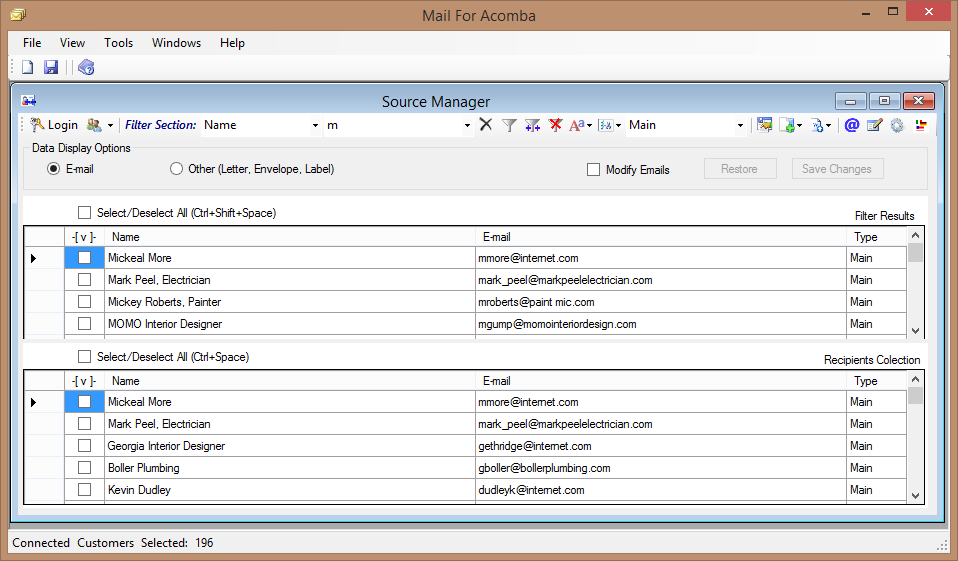
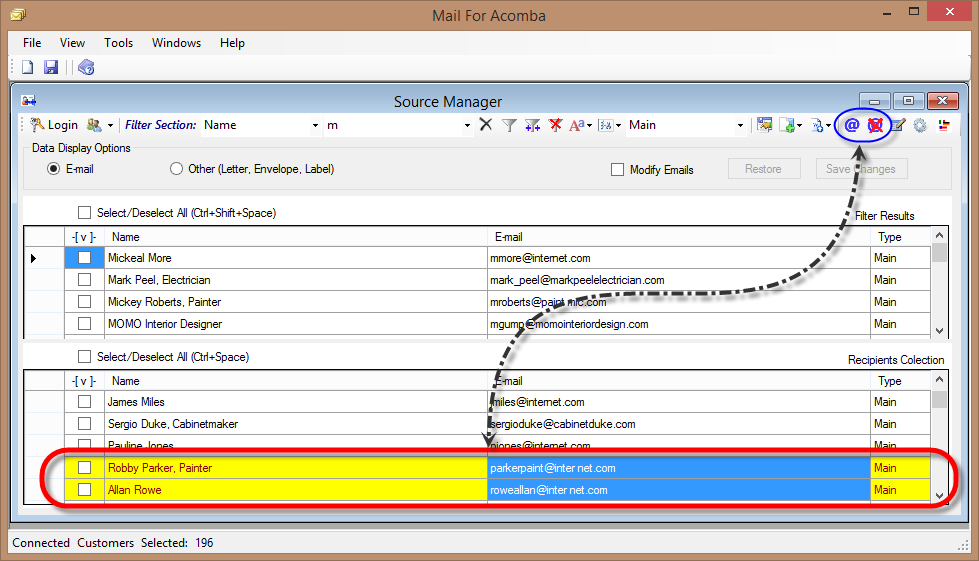
Hi,
You are welcome to make comments and suggestion in order to improve this side. Your comment is extremely important, so don’t hesitate to make one.